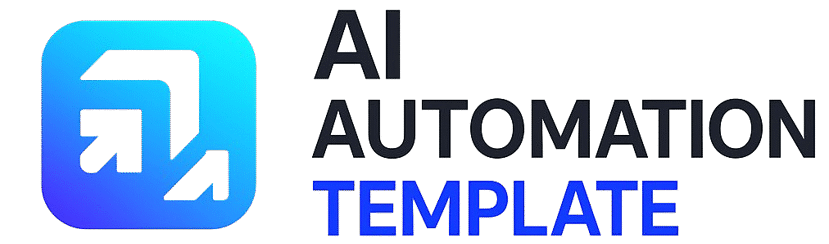This workflow automates incident intake, categorization, tracking, and notifications using AI and NocoDB. When a user submits an incident via a form (or alternative trigger), the workflow automatically fetches predefined incident categories and definitions, uses an AI model (OpenAI via LangChain) to classify the issue, assigns response and resolution times, inserts the record into a NocoDB Kanban board, and monitors its progress. If incidents remain unpicked or unresolved, the workflow notifies both clients and assignees via email or Slack.
Features
- Incident Intake: Accepts incidents via a form trigger (easily replaceable by email or webhook).
- Dynamic Category Assignment: Uses AI (OpenAI) to analyze incident descriptions and assign appropriate categories, response times, resolution times, and default assignees based on definitions in NocoDB.
- Automated Database Integration: Creates new incident records directly into a NocoDB Kanban board with formatted data.
- Progress Monitoring: Regularly checks for unpicked or overdue tasks.
- Automated Notifications: Sends email or Slack messages to clients and assignees when tasks are delayed or pending attention.
- Customizable Triggers: Built with manual, schedule, and form triggers—can be adapted to fit various business processes.
- Scalable Structure: Allows easy expansion for additional communication channels, priority escalation, or integration with other tools.