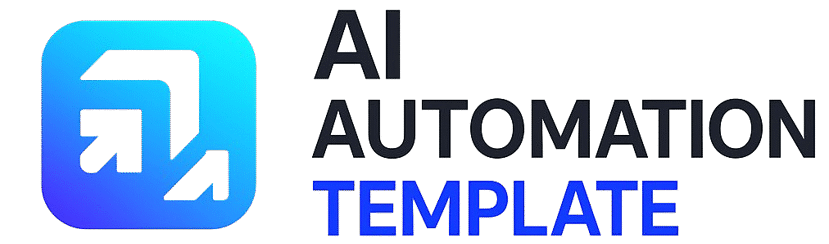This workflow automates visual regression testing for websites using AI vision models. It captures and stores baseline screenshots, compares them with new screenshots, and detects visual changes such as layout shifts, image differences, or unexpected content updates. Results are summarized in a structured report and logged into Linear.app (or any preferred issue tracker).
The setup uses Google Sheets to manage a list of webpages, Apify.com for screenshot generation, Google Drive for storage, and Google Gemini Vision AI for image comparison. Perfect for QA engineers, developers, or product teams wanting automated defect detection in UI changes.
Features
- 📋 Webpage Tracking with Google Sheets – Manage and update test URLs in a central sheet.
- 📸 Automated Screenshot Capture via Apify – Generate consistent baseline and test screenshots.
- ☁️ Cloud Storage with Google Drive – Store and reference screenshots for future comparisons.
- 🤖 AI-Powered Visual Regression – Use Google Gemini (or any vision-capable LLM) to identify UI differences.
- 🧾 Structured JSON Results – Output parsed into a machine-readable format for downstream automation.
- 📊 Automated Reporting – Generate Markdown reports and log issues directly in Linear.app (customizable to JIRA, Slack, etc.).
- ⏱️ Scheduled Test Runs – Trigger regression checks automatically at defined intervals.
- 🔄 Two-Part Workflow –
- Part A: Generate & update baseline screenshots.
- Part B: Run ongoing visual regression tests.