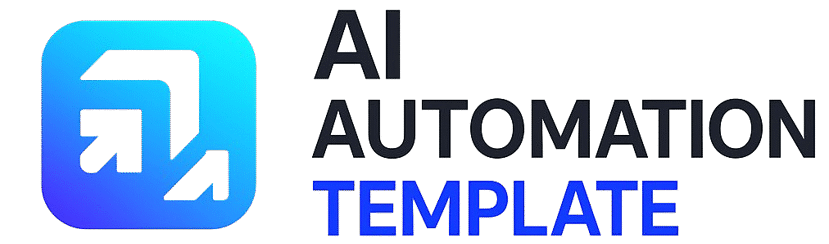This workflow automates professional email draft creation in Gmail using OpenAI. It monitors incoming emails, checks if they need a response, and then generates a well-structured draft reply that you can review and send manually. Perfect for saving time while maintaining control over your communications.
Key Features
- Gmail Trigger: Detects incoming emails (excluding your own).
- Smart Filtering: Uses AI to decide if an email requires a reply (ignores marketing emails).
- AI Draft Generation: Creates polite, professional, and context-aware draft replies via OpenAI.
- Custom Reply Logic:
- Starts with “Hello,” and ends with “Best,”
- Supports yes/no questions with dual draft options (Yes & No)
- Leaves placeholders ([YOUR_ANSWER_HERE]) where needed
- Draft Saving: Saves the AI-generated reply directly as a Gmail draft in the same conversation thread.
- Human-in-the-loop: You stay in control—review and edit before sending.