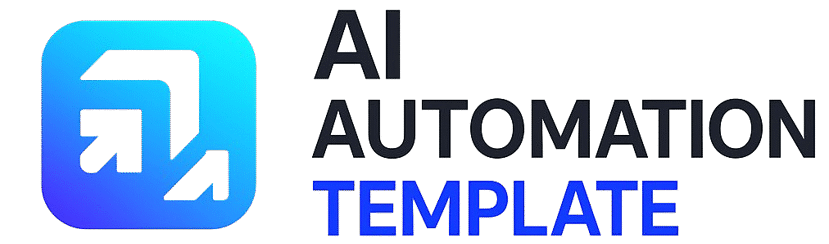This workflow automates the process of extracting text from PDF documents and images uploaded to Google Drive, then converting the extracted data into CSV format for easy analysis.
- For PDFs, text is extracted and enriched using OpenRouter AI.
- For images, text recognition is powered by Google Vertex AI (Gemini).
- The resulting CSV file is automatically saved back into a designated Google Drive folder.
This template is especially useful for financial records, invoices, receipts, and any workflow where structured data needs to be pulled out of semi-structured files.
✨ Features
- Google Drive Trigger – Detects new files in a specified folder.
- Smart Routing – Identifies whether the uploaded file is a PDF or an image.
- PDF Text Extraction – Uses n8n’s extract node + OpenRouter AI for structured CSV output.
- Image OCR via Vertex AI – Extracts transaction details and converts them into CSV format.
- AI Categorization – Adds a Category column to classify transactions automatically.
- CSV Conversion – Converts extracted text into CSV files ready for reporting or analysis.
- Auto-Upload – Saves the processed CSV into a chosen Google Drive folder.